
How to light ductsaber
Yes, that's it, ductsaber, not lightsaber.
So you want to make nice lit up
lightductsabers, do you? Good because it's very easy. All you need is photoshop and eyecandy. Paint shop pro might work if you modify each step to work with PSP, but then if you've that clever, than you don't need this tutorial.Okay, now if you are making an animated/live action movie and are using Adobe Premiere, please continue. If not click here to bypass the movie->frames info.
Open up Premiere, and find the raw clips that you need edited. Move them to the construction window and hit ALT+K. This will open the 'Make Movie' box. At the bottom of the box, there are two buttons; click the 'Output Options' one. Once there, use the pulldown menu at the top/right, and select Bitmap Sequence. Set the size you want the images to be (default should be fine) and finally uncheck the box at the bottom/left that says 'Open Finished Movie'.
Hit 'OK' and you should be back at the original box. Hit the 'Compression' button at the bottom to open up that box. Ignore everything except the 'Frames per second' pulldown menu. Select 30, then hit 'OK' and you'll be back at the original box. Type a name in the File Name field that you want you frames to be named. Each frame will have a number appended to it.
You are good for go now. Read on to make the magic happen, or something.
 Contact: decemberized@decemberized.com
Contact: decemberized@decemberized.com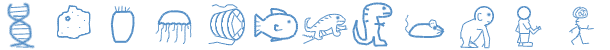
| ©1980-Y2K by Dann Thombs and Decemberized.com. Actually I don`t have it copyrighted, I have these imaginary lawyers guys who are all like "yo", he owns this stuff, so like don`t go taking it, or they lawyers will get all wu-tang on you, and then the voice dubbings will be all messed up and no one likes that. Um..I like made the design and I`m going to plug my site now, so go here and view the madness that ensues. There`s like some weird cartoons and some irc stats and logs. The logs are pretty funny because people act so stupid while they`re online, and never realize that it`s all being recorded and then posted on my website. Like one time this canadian got drunk and couldn`t even spell right. Like worse than normal, and it was just so funny but I don`t want to promote alcohol or anything, cause that makes you weird and stuff. Oh yeah, I showed this dude a picture of bostonchick from qcon, and he like kicked me out of the chat channel, but I guess he had a right, she was mad nasty annnnd she was drinking beer, so you see what that does to you. Oh and another time we were thinking of names for half-life 2, and I said Half-life: Won authorization failed, and I felt proud of me cause people liked it cause it`s like so true and stuff. But I haven`t had a problem with WON yet, which is good, since I don`t want to be blocked from multiplayer games because someone else did`t want to shell out the $50 to buy the game. That would be totally bad. But I have heard about people not being able to get one because their WON number got taken But maybe they`re lying, but they try to get mine, and I`m like "no way dude" but they keep trying and ask why not and I have to put my foot down and say "I can`t" and stuff, but cie la swedish and they say. Silly swedish. Oh and channel #half-life is evil so like don`t go there, cause the people are bad, and ban people for any reason, so go to #valve on the undernet cause I`m there, and just say "hey dann" and I`ll say "hey there" or "sup" or something but you`ll want to make sure I`m there first cause if I`m not I won`t be able to say anything, but I think you`re smart and will be able to figure it out and stuff. Hmmm, guess that`s it, bye.... |
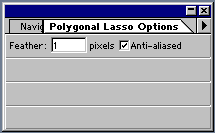 Open up Photoshop, and the image(s) that need to be edited. Photoshop has a 30 image limit (or at least mine did),
so you'll have to do animated sabers in steps. Select the angular lasso from the menu and go to the
properties/options window. Set the feather to 1 and make sure anti-aliasing is checked. If the saber is in motion,
try chamginf the feather to 2, and if it has a large motion blur, or is close up, try 3. This option determines how
much the edges of the lit up saber will fade into the area around it. A feather of zero would have very sharp edges,
while 5 would look like fog.
Open up Photoshop, and the image(s) that need to be edited. Photoshop has a 30 image limit (or at least mine did),
so you'll have to do animated sabers in steps. Select the angular lasso from the menu and go to the
properties/options window. Set the feather to 1 and make sure anti-aliasing is checked. If the saber is in motion,
try chamginf the feather to 2, and if it has a large motion blur, or is close up, try 3. This option determines how
much the edges of the lit up saber will fade into the area around it. A feather of zero would have very sharp edges,
while 5 would look like fog. 

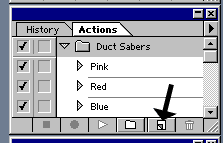 Now go to the actions window (can be opened from the 'windows' menu), and click on the new action button, pointed to
in the picture to the left. This will bring up a dialogue box where you can name the action and give it a color.
The purpose of doing this, is to record the step you take to create the lightsaber and then be able to replay them all
back with one button. So give you action a name; I chose BlueSaber to identify the saber I was about to create. And
give it a color. This is unimportant but makes it pretty. (sorry about the image quality on the picture below,
i was trying to save some file space) Hit 'OK'.
Now go to the actions window (can be opened from the 'windows' menu), and click on the new action button, pointed to
in the picture to the left. This will bring up a dialogue box where you can name the action and give it a color.
The purpose of doing this, is to record the step you take to create the lightsaber and then be able to replay them all
back with one button. So give you action a name; I chose BlueSaber to identify the saber I was about to create. And
give it a color. This is unimportant but makes it pretty. (sorry about the image quality on the picture below,
i was trying to save some file space) Hit 'OK'. 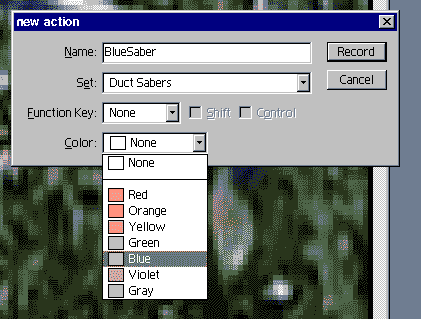
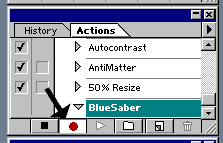 The action is created and is ready to record, as shown by the picture to the left. Three steps are going to be played
out now that will create your saber. It is important that you do only these three, and nothing else until they are
done. If you do something else, the actions might be recorded as part of your steps. Now, choose a background color
that will become the center glow of your saber. Since my final color will be deep blue, I chose a very light blue
color to be my center glow. Hit 'OK' and then press the delete key. This will subtract the color from your selection,
and fill it with the background color that you previously selected. You will also notice the feathering come into
effect. If you had chosen 1, the edges will be defined, while a fetaher of 3 will have a clouded edge.
The action is created and is ready to record, as shown by the picture to the left. Three steps are going to be played
out now that will create your saber. It is important that you do only these three, and nothing else until they are
done. If you do something else, the actions might be recorded as part of your steps. Now, choose a background color
that will become the center glow of your saber. Since my final color will be deep blue, I chose a very light blue
color to be my center glow. Hit 'OK' and then press the delete key. This will subtract the color from your selection,
and fill it with the background color that you previously selected. You will also notice the feathering come into
effect. If you had chosen 1, the edges will be defined, while a fetaher of 3 will have a clouded edge. 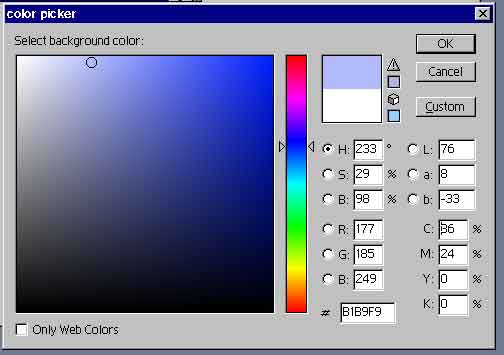


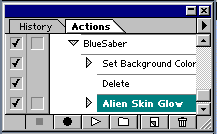 Now go back to the actions window and hit stop (it's to the left of the record button). From now on, you'll only need to
select the edges of the saber and hit the play button and the saber will automatically become lit up. This is good if
you need to do a few thousand like I did. (7,798 for my first movie, and 8,000+ for my second). Now behold the magical
final product:
Now go back to the actions window and hit stop (it's to the left of the record button). From now on, you'll only need to
select the edges of the saber and hit the play button and the saber will automatically become lit up. This is good if
you need to do a few thousand like I did. (7,798 for my first movie, and 8,000+ for my second). Now behold the magical
final product: